
W ant to improve your website search rankings and drive more traffic to your blog? Then you need an SEO plugin. In this All in One SEO review, we’ll tell you if it’s the best plugin for the job.
When starting a blog, search engine optimization (SEO) can be a difficult task for many beginners.
But, by using an SEO plugin like All in One SEO, you can easily optimize your website for search engines and unlock maximum traffic.
So, let’s dive into this All in One SEO review. We’ll go over the features, add ons, pricing, and more to see why it’s the best plugin for SEO.
In This Guide:

- Quick Setup Wizard
- Beginner-Friendly
- Easily Manage SEO from Your WordPress Dashboard
- Quickly Optimize Your Blog Posts for SEO
- SEO Audit Checklist
- Social Media Integration
- Excellent Customer Support
- Only for WordPress Sites
All in One SEO Review Summary
All in One SEO is the world’s leading WordPress SEO plugin and toolkit. It’s used by over 2,000,000 professionals and it’s one of the most downloaded plugins of all time. With this plugin, you can improve your website search rankings and drive more traffic to your blog.
All in One SEO is super easy to use. The Setup Wizard will help you automatically choose the best SEO settings for your website. Then, you can optimize every page and post on your website using the TruSEO score and actionable checklist.
It offers powerful SEO features like smart XML sitemaps, rich snippets schema, RSS content, local SEO, WooCommerce SEO support, and much more.
Why You Need an SEO Plugin
Search engine optimization (SEO) is the best way to grow your blog traffic.
Why?
Because these days, everyone uses search engines to find what they need.
For example, if I want to find out how to make pizza dough, I’ll search for it on Google. The food blogs that have optimized their content for SEO will show up in the top results and I’ll check them out.
Those optimized blogs are getting free organic traffic every time someone searches for how to make pizza dough. Which, over time, is a lot of searches. This results in increased traffic.
If you want free organic traffic like that, then you need to optimize your content for SEO.
But getting your content to rank at the top of Google and other search engines can be tricky. And that’s where an SEO plugin can help.
A good SEO plugin will show you exactly how you can optimize your website to improve your chances of ranking.
Now that you know why you need an SEO plugin, let’s start the All in One SEO review.
All in One SEO Review: Improve Your Site’s SEO in Minutes
With All in One SEO, there’s no need to hire an SEO expert. You can easily optimize every page and post on your website.
The plugin will guide you through the optimization process step-by-step, so that even SEO beginners can improve their website search rankings.
Let’s take a look at some of the All in One SEO features that make this plugin both powerful and easy to use.
Quick Setup Wizard
After installing and activating the All in One SEO plugin, you can use the Setup Wizard to automatically choose the best SEO settings for your website.
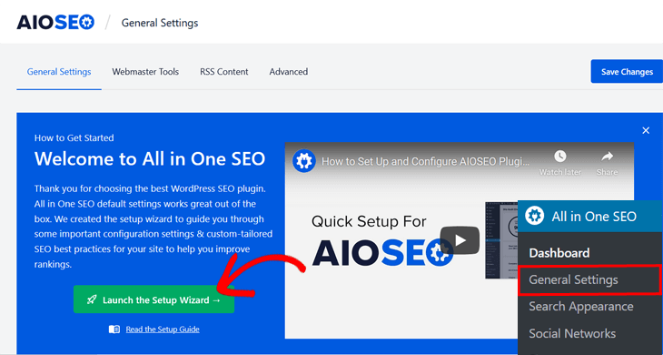
Simply follow the easy steps and in less than 10 minutes your website will be properly set up based on your unique profile.
In the first section, you’ll be asked which category best describes your website and you can choose from options such as blog, online store, news channel, corporation, small offline business, and more.
Next, you can set up the home page title and meta description. You can type these in manually or you can use the smart tags.
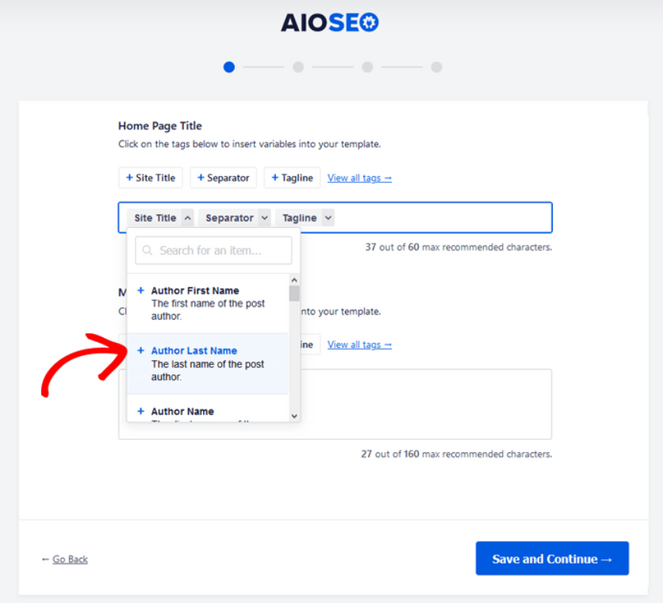
For example, you can click on the +Site Title tag and choose other variables like +Tagline and +Author Last Name to automatically add them to your home page title.
In the Setup Wizard, you can also set your business name, contact, logo, and social profiles.
Lastly, you can choose which SEO features you want to enable.
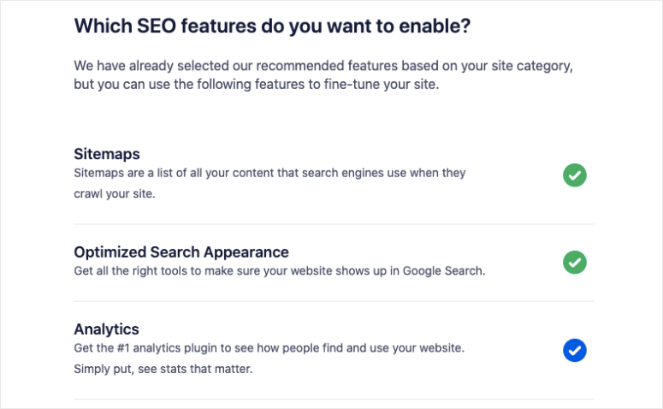
Sitemaps and Optimized Search Appearance are enabled by default, but you can also choose to set up analytics on your WordPress site with MonsterInsights, enable Local SEO, generate a video sitemap, and more.
Setting up your site with the proper SEO foundations is that quick and easy using All in One SEO!
Manage SEO from the WordPress Dashboard
Once All in One SEO is set up, you can easily manage it right from your WordPress dashboard.
Here you can see your site’s SEO score and get alerts about critical issues that are found. If an error is found, you can fix it with the click of a button.
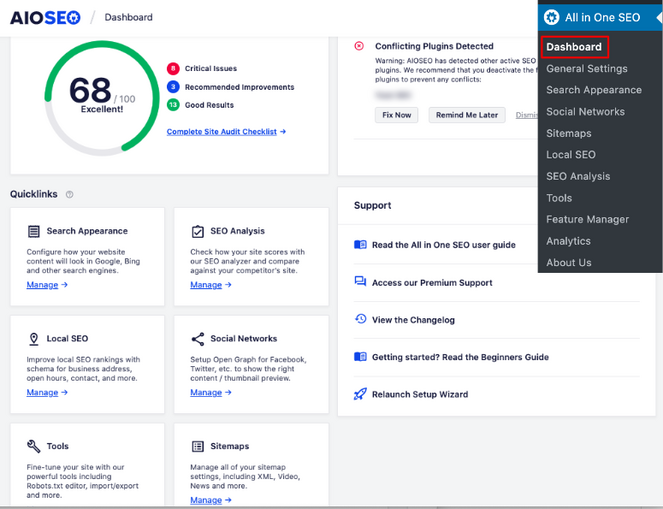
To get more details, you can click on the Complete Site Audit Checklist. This will show you a full list of errors and recommended improvements, as well as the good results of your site’s SEO efforts.
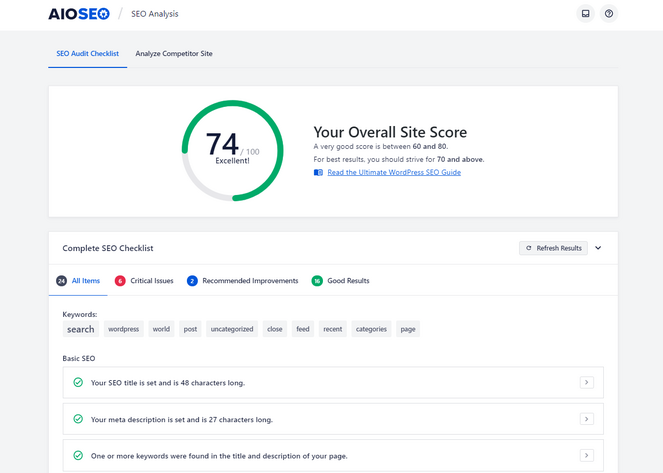
On the dashboard, there are also a number of quicklinks you can use to manage your SEO features like search appearance, SEO analysis, local SEO, social networks, tools, sitemaps, and more.
In addition, you can check out the All in One SEO user guide, beginners guide, and access premium support right from this page.
Easy On-Page Optimization
All in One SEO makes managing your on-page optimization super easy as well. With its SEO meta box, you can quickly edit your SEO title and description on every post and page.
This is important because your SEO title and meta description are what show up in Google search results.
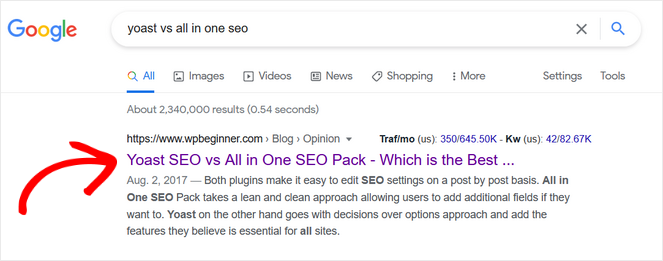
A good title and meta description will encourage users to click on your content and read it.
With All in One SEO, you can use the smart tags to set both your SEO title and meta description.
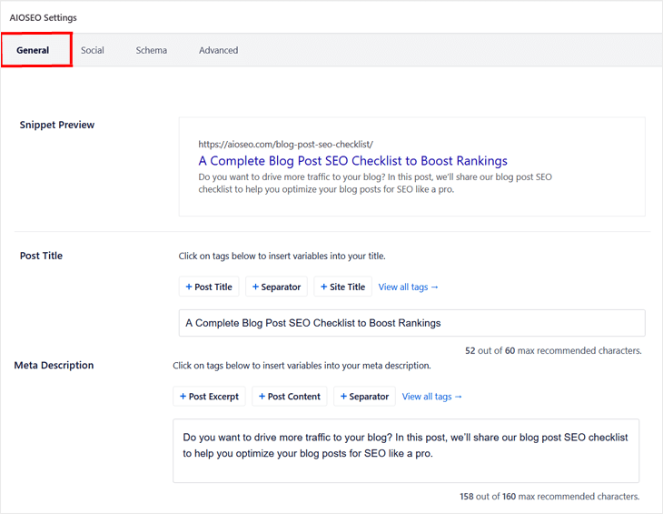
For example, you can use the tags +Post Title, +Separator, and +Site Title to generate your SEO title.
This is helpful because you won’t need to update a post just to change the SEO title or description. Instead, it will automatically be updated for you.
Or, you can type them manually if you want.
The SEO meta box also displays a snippet preview of how your post will look in search results. And, the snippet preview will automatically update as you make changes to your SEO title and meta description.
Smart On-Page Content Analysis
All in One SEO’s on-page content analysis feature will analyze your content instantly to make sure it’s following SEO best practices.
First, you can enter your focus keyword for each post or page.
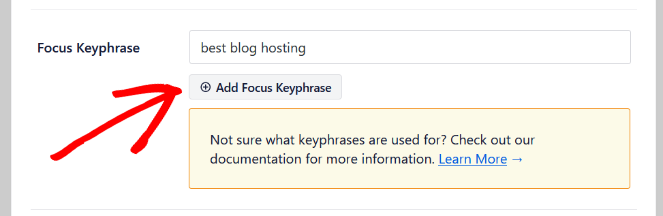
Then, the plugin will give you a Basic SEO score. Underneath your score, you can see which SEO practices you’ve followed well like using your focus keyword in the meta description, adding internal and external links, and so on.
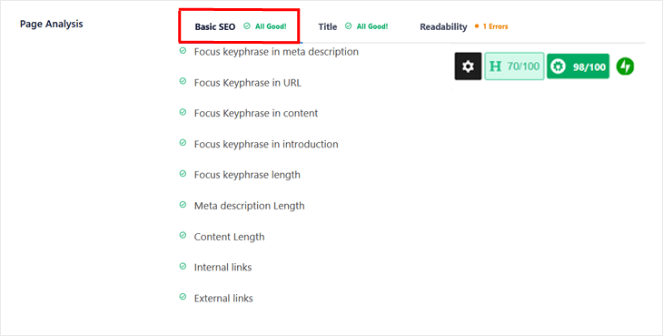
If you’re missing any of these steps, they’ll be marked in red so you can easily spot and fix them to improve your optimization score.
All in One SEO will also analyze your title and give you suggestions on what to improve.
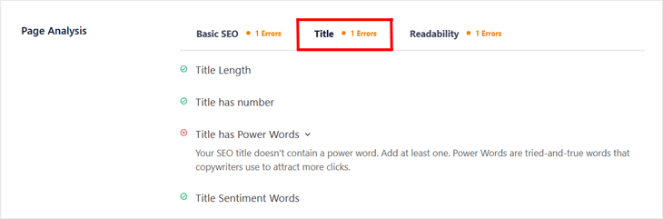
Lastly, this SEO plugin will also score the readability of your content. Posts that are easy to read are often ranked higher than posts that are difficult to read.
Plus, writing easy-to-read blog posts will keep readers on your site longer and reduce your bounce rate.
All in One SEO’s detailed readability analysis will give you a list of suggestions that will make your content easier to read:
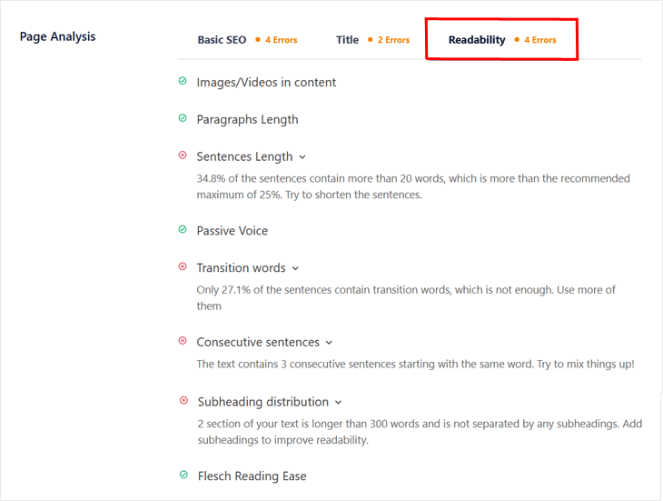
With these tools, you can make sure each page and post is fully optimized before publishing.
Automated Image SEO
All in One SEO also has a number of features that will help you improve your image SEO.
For example, with the Image SEO module, you can globally control the Title Attribute and Alt Text for images that are embedded in your content.
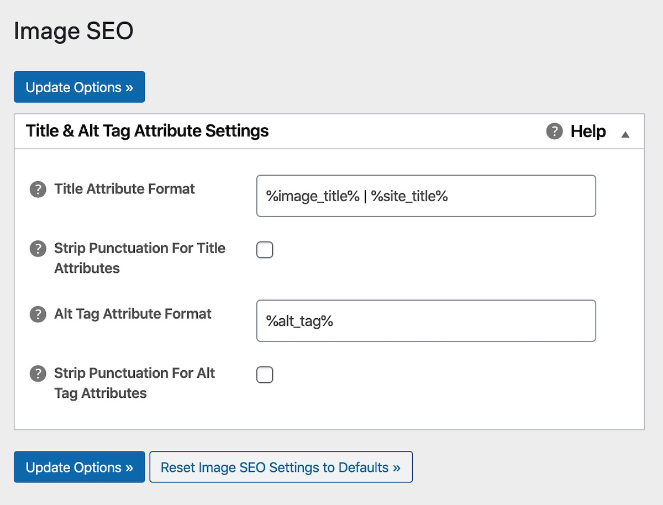
In the screenshot above, the Alt Tag is set to %alt_tag% which will automatically generate the Alt Text for your image as shown in your Media Library. This removes the need to set your image alt text manually every single time.
You can also create an image sitemap so that Google can crawl and index your images faster.
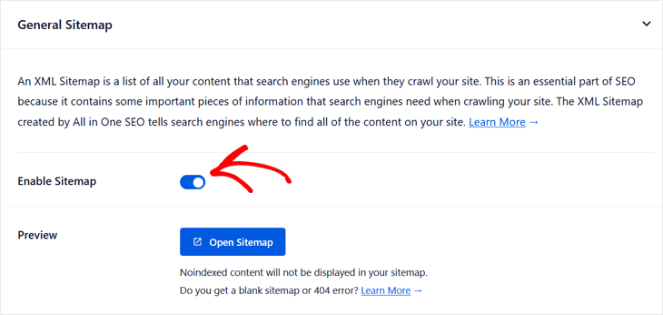
When you use All in One SEO, it automatically creates an XML sitemap for you, which includes all of the images on your website.
Seamless Integrations
All in One SEO integrates with many popular plugins, tools, and platforms.
For example, it integrates with social media platforms like Facebook, Twitter, and Pinterest so that you can easily control how your content and thumbnails look.
It also integrates with WooCommerce so you can improve rankings for your online store.
Here are some other notable integrations:
- Google Search Console
- Bing Webmaster Tools
- MonsterInsights
- SeedProd
- MemberPress
- Elementor
- LearnDash
- Open Graph
But, one of our favorite All in One SEO integrations is SEMrush.
With the SEMrush integration, you can easily discover and rank for additional keywords that you might not have known about before.
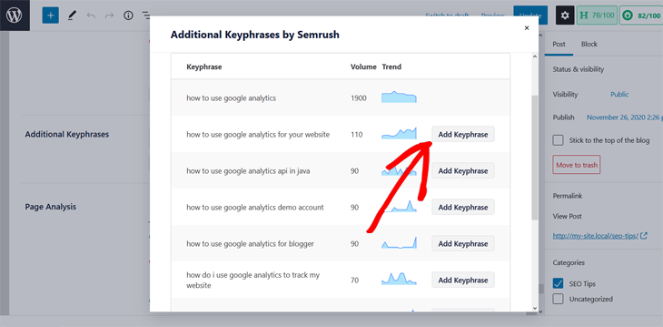
SEMrush will show you additional and related keywords along with their performance right from your site. You can add any of these keywords to your content with 1 click.
This makes it easier than ever to rank for multiple keywords!
More Powerful SEO Features
All in One SEO really lives up to its name as being an all-in-one SEO toolkit.
It’s so packed with so many features that we can’t go over each of them individually in this All in One SEO review.
So, here is a list of some other powerful SEO features that come with this plugin:
- Automatic Search Engine Notification – Instantly notify search engines whenever you update content or add something new to your site.
- User Access Controls – Set roles and permissions to control who can manage your SEO settings.
- Rich Snippets Schema – Add schema markup for products, videos, and recipes to land rich snippets in Google.
- Unlimited SEO Keywords – Optimize your posts and pages with unlimited keywords.
- Link Assistant – Automatically find internal linking opportunties.
- Competitor Site SEO Analysis – Improve your SEO and outrank competitors.
- Local SEO – Boost your local SEO and rank higher on Google Maps.
- Google AMP SEO – Improve your mobile SEO rankings.
- Google News Sitemaps – Submit your latest articles to Google News for higher rankings and increased traffic.
- Video SEO Sitemaps – Rank in Google’s video carousel widget and grow your traffic.
- RSS Content – Monetize your blog by adding advertisements to your RSS feed.
- Robots.txt Editor – Take full control over what folders and files on your site are crawled by search engines.
- Import SEO Settings – Quickly import your SEO settings from Yoast or RankMath to All in One SEO.
- And much more!
Now that you know about everything that All in One SEO has to offer, let’s talk about how much it costs…
All in One SEO Pricing: Is All in One SEO Free?
There is a free version of All in One SEO that you can download from the WordPress Plugin Repository.
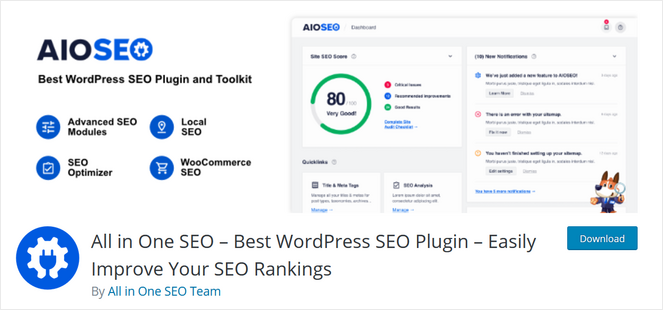
This Lite version has all of the basic features you need to optimize your site for SEO and improve your rankings.
But, if you want to unlock maximum traffic, then you need to upgrade to the Pro version of All in One SEO.
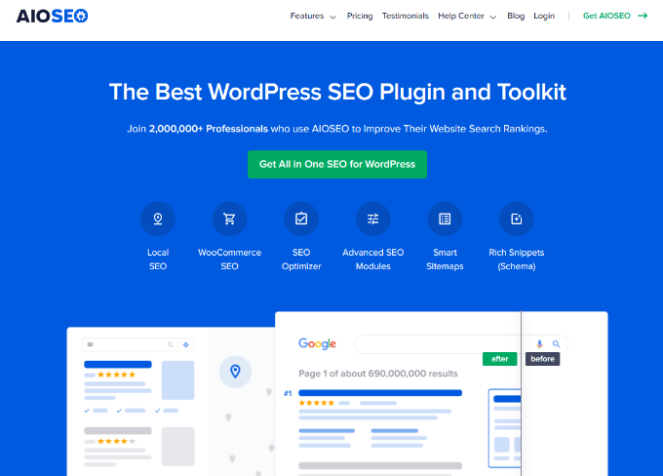
The Pro version comes packed with powerful features that will help you skyrocket your rankings including:
- Smart schema markup
- Advanced SEO modules
- SEO sitemap suite
- Local SEO
- WooCommerce SEO
- Unlimited keywords
- And more
All in One SEO offers 4 different pricing plans: Basic, Plus, Pro, and Elite.
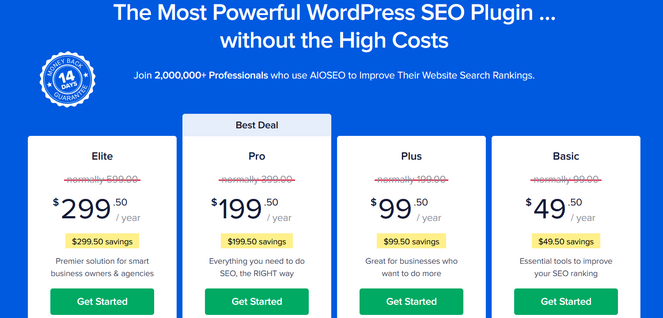
You can get started with the Basic plan for only $49.50 per year. This includes a single site license, unlimited keywords, advanced SEO modules, social media integration, TruSEO Analysis, and more.
The Plus plan costs $99.50 per year. It can be used on 3 sites and comes with all of the features in the previous plan, plus the local and image SEO modules.
The best deal is the Pro plan which costs $199.50 per year and can be used on up to 10 sites. It comes with all of the previous plan features plus the news sitemap, video sitemap, and redirection manager.
Lastly, the Elite plan is best suited for business owners and agencies. It costs $299.50 per year and can be used on up to 100 websites.
Whatever your budget and needs, All in One SEO has a solution for you.
Support & Documentation
In the final section of this All in One SEO review, let’s go over support and documentation.
When you invest in a plugin, you’ll want to know that you can get help if you get stuck.
Luckily, All in One SEO provides excellent customer support. Simply contact the support team through the ticket system and they’ll answer any questions as soon as possible.
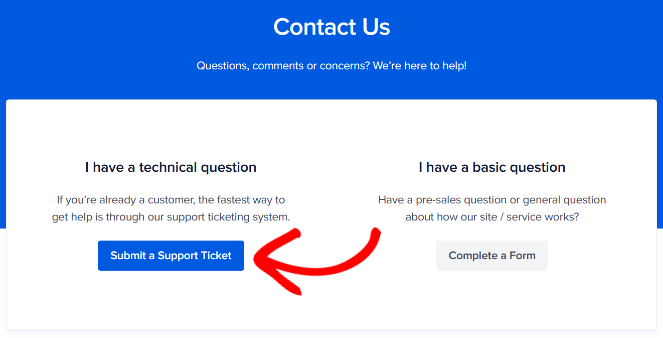
Note: If you have the Pro or Elite plan, you get access to priority support so your queries will be answered even faster.
All in One SEO also provides extensive documentation on its site. If you’re ever wondering how to do something, you can easily find solutions and step-by-step instructions by searching through the documentation.
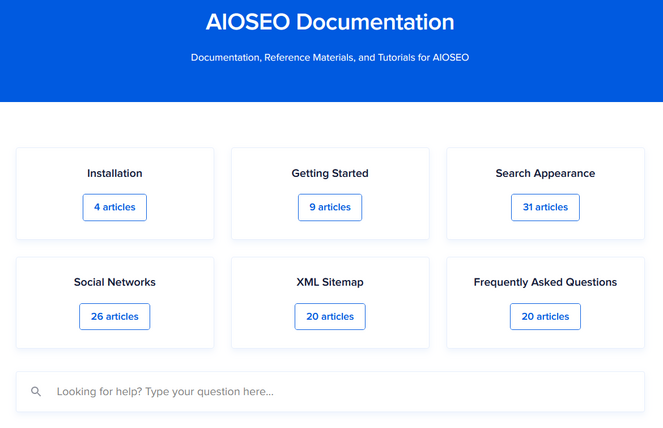
Plus, All in One SEO regularly posts tutorials on its blog to help you learn more about SEO and how to use the plugin.
Verdict: Is All in One SEO the Best SEO Plugin?
After completing the review, we think that All in One SEO is the best WordPress SEO plugin on the market.
And these customer reviews agree:
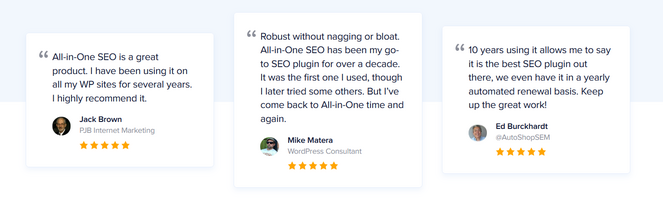
The free version has everything you need to get started. And the Pro version comes packed with even more powerful features you can use to unlock maximum traffic.
Plus, it’s easy to use. Even complete beginners can optimize their sites from top to bottom with All in One SEO.
Use All in One SEO to boost your search engine rankings and start driving more traffic to your blog.
Get All in One SEO Today!We hope you enjoyed this All in One SEO review!
If you liked this post, then check out our complete guide on SEO for bloggers.
And don’t forget to sign up to our email newsletter so you can get useful content like this sent right to your inbox!

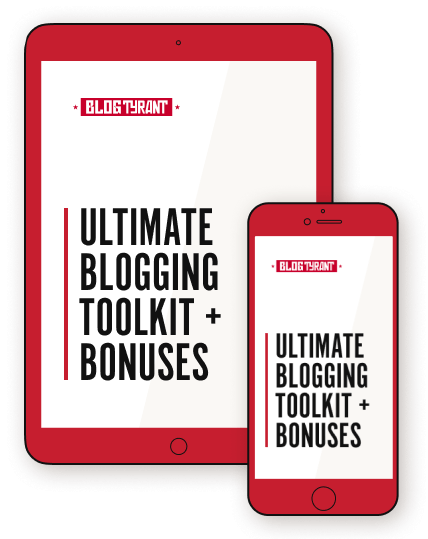
Nice Article. Thank you for sharing the best reviews of SEO. keep sharing.
that’s an amazing article
Thank you so much for the very helpful article. Keep it up.